All student information in one place!
poliSCHOOL’s student management software functions are based on best practices for vocational schools in the U.S. The system supports lockstep and open enrollment programs with a focus on constant assessment, automated alerts, and easy data entry for your instructors and admin staff.
Importantly — and unlike other options on the market — poliSCHOOL gives you all modules for one, flat price. There are no minimums or maximums, and no extra charges to add users, student records, or functions. Moreover, all updates are free, and poliSCHOOL clients can request new features. No other school management software can come close to that level of service and customization.
Trade School Information System
Secure e-doc storage
Grade & attendance alerts
Class, lab, & sign-in attendance
Bulk email and SMS messaging
Online card and ACH payments
Grades with custom grade weights
Grade, attendance, & payment alerts
Online multiple choice and skills tests
Integrated resource file and LMS access
Included Extras
poliSCHOOL includes 1-to-1 and bulk email and text messaging (SMS linked to your Twilio account). This allows teachers and administration to quickly send notices to individuals, a single class, or the entire school.
pS includes a drag-and-drop certificate builder that can print on pre-made certificate paper or you can include your own border and make available to students to download as a PDF.
A separate module linked to your Contacts database in poliSCHOOL, this allows employers and potential employers to log in via a separate page and view pre-selected information about graduates.
pS sends automatic alerts to staff and students: upcoming payments, late fee assessment, tasks / appointments, consecutive absence warning, staff weekly work schedule, and more.
Importing data from your previous system is easy with a CSV file. Moreover, pS includes a custom export builder with over 100 short codes so you can create export templates in Excel format to use for reporting, importing, and state and federal reporting.


Tuition & Fees Payments
pS manages all your student-related revenue: tuition payments, class materials, and admin fees. Students pay their tuition online and/or staff members can key in a credit or debit card directly in poliSCHOOL, or quickly initiate a charge on a student’s stored payment method. All payments are processed via a quick link to your Stripe account.
poliSCHOOL generates account ledgers and reports by student, program, and campus accounts. You get student account statements, automatic refund calculations, 1098Ts, invoices and receipts — all of which students can download as PDFs in the student portal. Students are also sent automated email reminders of up-coming payments as they come due, as well as notices of up-coming payments when they sign up for auto pay using their card or bank account.
Refunds and unearned tuition are calculated automatically for you in real-time in conjunction with the attendance module.
You even get real-time overviews of your A/R by campus, program, course and student status, as well as comprehensive Excel reports and csv exports.
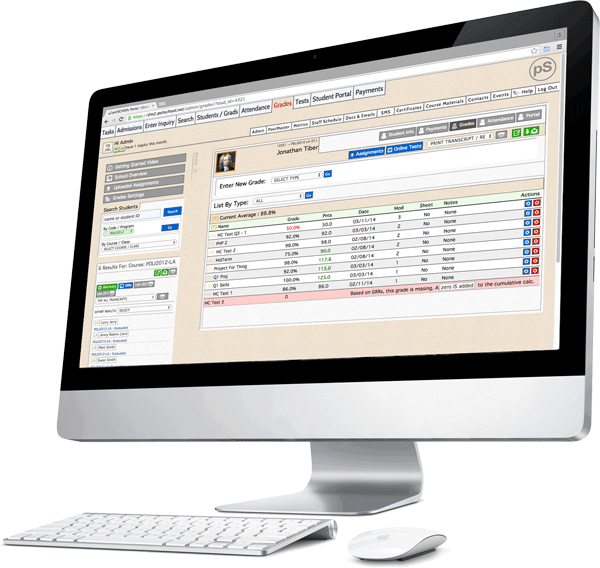
Student Grades, Tests, & Transcripts
The Grades module lets you define different grade types with different global weights for the GPA calculation (i.e. multiple-choice tests, 50%, projects 40%, final: 10%). pS supports percentage cumulative calculations, direct GPA calculations, and GPA calculations based on credit values for each individual course within a program.
Every test or assignment within a grade type can also have its own points value for even more refined weighting. Grades for online tests are entered automatically – no more double entry – and all grades can be entered using a grid layout for an entire course. Use rubrics? No problem: teachers can attach a file to every grade that students can then access in the student portal, or convert it to a poliSCHOOL skills test instructors can access with any computer or mobile device.
poliSCHOOL student management software also includes multiple transcript layouts for three program structures: Open Enrollment (grades and attendance calculated by course), Lockstep (grades and attendance calculated by module), and Lockstep by Course (grades and attendance calculated by course and module).
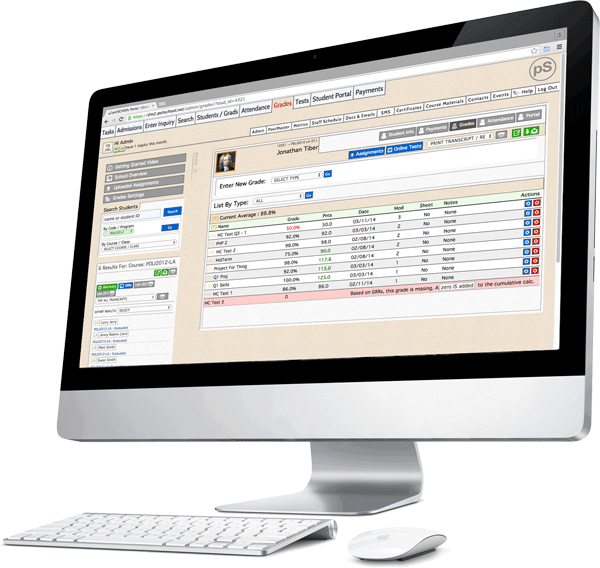
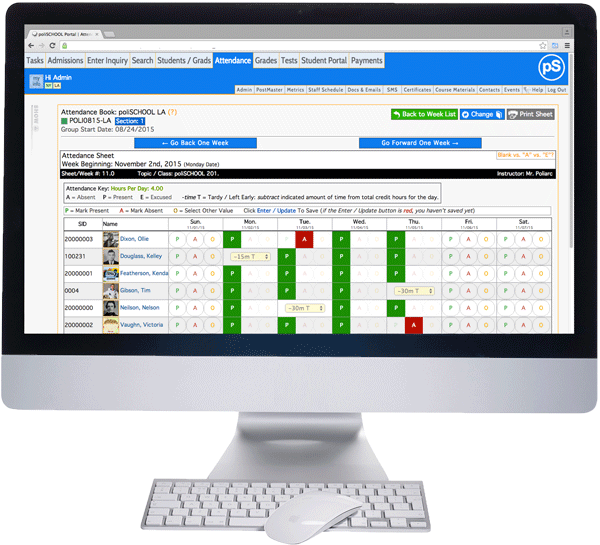
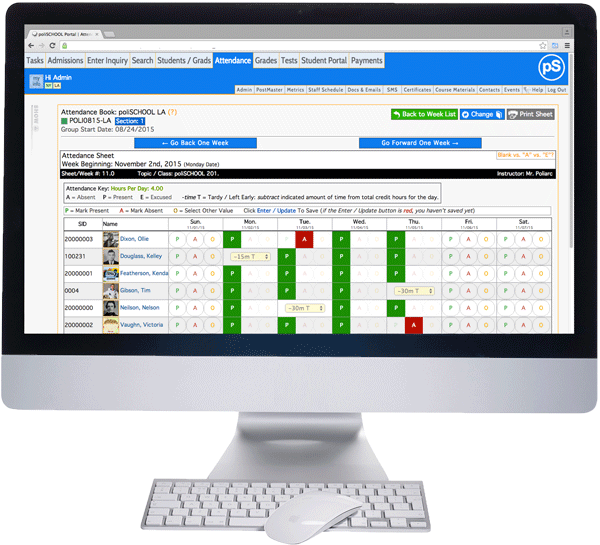
Class, Lab, & Externship Attendance
Enter attendance once in pS and be done: all calculations, transcripts, and alerts are instantly updated. You can split each day’s attendance between class lecture and class lab, as well as a separate category for individual lab, externship, or self-study time.
Track attendance by program, or for programs that require calculating total hours for multiple courses, you can break down hours calculations down to course and hours type. Every course / cohort has its own virtual attendance book (printable as PDF), and instructors can enter attendance with any device that has a full web browser.
Lab time? poliSCHOOL includes a resource booking systems so students can reserve time and check in once on campus to have the hours automatically added to their file. Prefer a signature? No problem: the Sign In module allows students to sign in and out using the student portal. poliSCHOOL time stamps, adds the geolocation from the IP address, and stores the signature and credited hours directly into the student file.
STUDENT MANAGEMENT SOFTWARE FEATURES
- Auto-Fill Document and Email Templates.
- Short codes that personalize all your documents and emails: name, contact info, grades and attendance data, account balance, staff contact and signature, etc.
- Schools use these templates for: email marketing, enrollment documents, regular student correspondence, employment verification, student action forms – virtually any document or email used at your school. There’s no limit how many you can create.
- Documents can be saved as PDF or MS Word files. HTML emails are sent from inside the system, and are saved into the contact history of every recipient.
- Marketing & Metrics Reports.
- All your key info in one place: Inquiries, Applications, Enrollments by referral source and location.
- Grad and Job placement rates.
- Admissions staff activities overview.
- Class, Externship, Staff, and Teacher Scheduler.
- For Students: quickly create class schedules that students access in the Student Portal.
- Create externship and tutoring schedules specifically for students that print as customizable time cards and monthly calendars.
- Create staff and teacher schedules. View by month, print weekly time cards. Every employee is emailed their schedule for the upcoming week as part of the automated, weekly Task Reminder.
- Certificate Designer, Issuing and Printing.
- Drag and drop fields. Custom backgrounds and images.
- Layout sizes: letter, legal, and tabloid; with or without printing backgrounds so you can use pre-printed certificate paper.
- Easily issue and print awards for graduates of all your programs. All certificates are uniquely numbered and added to the students’ enrollment records
- Events Registration and Sign-In.
- Take registrations for open house, tours dates, etc.
- Includes registration and sign in forms.
- Creates registration, attendee, and no-show lists.
- Accounts Details.
- A/R Report.
- Unearned tuition report.
- School account ledgers by program and campus.
- Deposits.
- Student account ledger and account statement.
- LearnDash LMS Integration.
- Create LearnDash users and synchronize passwords between the pS Student Portal and LearnDash LMS.
- Easily grant & revoke access to courses from the pS student record.
- Automatically copy lesson credit time into poliSCHOOL attendance.
- Quiz results list & cumulative points overviews; easy click-to-copy quiz results into pS grades.
- Online Payments: Credit Cards and ACH Transfers.
- Custom File Exports Created Whenever You Want.
- Streamline state and federal reporting: send us the report and we’ll convert it to a custom export file.
- Any report or document you want created as an export file is included in the monthly service; all you have to do is ask.
- Real-Time School-Wide Overviews.
- Attendance and Grades overviews that highlight students below, and getting close to falling below your minimum passing settings.
- Consecutive absences alerts.
- Bulk Email, SMS, and PDF Printing.
- Document printing: Enables you to print documents for an entire class or group with one click: academic standing, orientation letters, mailing labels, disclosure docs, etc.
- HTML emails: send personalized emails to any list you create in Search or Admissions: date range searches, course and program, status, zip code, city, etc. Use for everything from student notices to email marketing. Email every student in a class their academic standing or account statement with just a few clicks.
- SMS: quickly send a text message to one person, a class, or the entire school.
- Task Manager with Notices and Alerts.
- Assign tasks to staff with email notices. Tasks can be general, or attached to specific student records.
- Assign tasks to students as Student Alerts that send them an email reminder as well as alerts in the student portal based on whatever interval you choose.
- All staff members are sent a weekly email listing their tasks for the up-coming week.
- PDF Archive Key Course and Student Documents.
- Easily print and archive master grade books, transcripts, grade reports, attendance books, attendance reports, program structure, account statements, account ledgers, calendars, time cards, etc.
- Student ID Cards.
- Course Materials Upload and Sharing.
- Student Portal.
- Online multiple-choice tests. Students can view grades, attendance, invoices and account statement.
- Student & graduate surveys for orientation, job preference, exit surveys, teacher evaluations, etc.
- Upload assignments for grading.
- Upload enrollment & application documents for Admissions requirements.
- Assignment & file downloads (sorted by category, course, and week number in curriculum)
- Post links for courses, embed youtube videos, embed MP4 videos.
- School Schedule Calendar
- Booking Calendar
- Students can use to reserve school resources like labs, study rooms, and equipment.
You read this far? Then you definitely should get in touch and check out a demo site.

